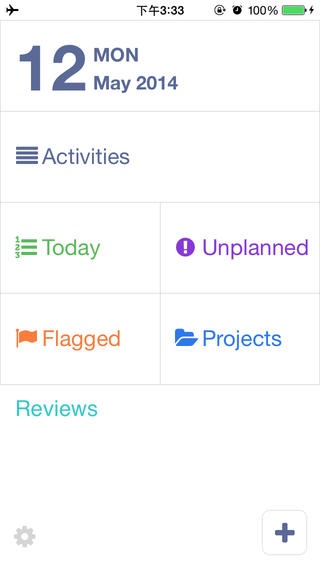Pomodoro (Pomodoro Technique) 1.2
Paid Version
Publisher Description
We know that you want more than a timer and this app functions throughout all phases for the Pomodoro Technique: Planning: You start the day by extracting the most important activities from Activities and move them to Today . Tracking: Start Pomodoro from your first activity, and then all you need to do is to focus on the current activity and wait for the Pomodoro rings. If interruption is unavoidable, NimoPomodoro will provide multiple options to process this interruption and record the action you choose for each interruption. Recording and Analysis: NImoPomodoro will automatically collect data and store them in the Record excel. For example, the number of times the Pomodoro completed, interrupted, the variance of the estimation difference and so on. Based on these statistics, you can adjust the parameters for your Pomodoro, improve the work flow and find the right pace that works for you. NimoPomodoro focuses on productivity tools. We tried our best to make it lithe, elegant, and full of Zen to remove distractions for our clients. Hope you enjoy it. For everyone who cherishes time! Features: Customize Pomodoro legth and break length Customize alarm, vibration alert Ticking sound. Multiple sound options Prevent screen lock Statistics and records Support background Support: Email: cs.nimo@gmail.com Weibo: @NimoPomodoro Twitter: @NimoPomodoro *** LEGAL NOTICE *** Pomodoro and The Pomodoro Technique are trademarks of Francesco Cirillo. This application is not affiliated or associated with or endorsed by Pomodoro , The Pomodoro Technique or Francesco Cirillo. THIS IS AN UNOFFICIAL POMODORO APPLICATION.
Requires iOS 7.0 or later. Compatible with iPhone, iPad, and iPod touch.
About Pomodoro (Pomodoro Technique)
Pomodoro (Pomodoro Technique) is a paid app for iOS published in the Office Suites & Tools list of apps, part of Business.
The company that develops Pomodoro (Pomodoro Technique) is Zheng Fu. The latest version released by its developer is 1.2.
To install Pomodoro (Pomodoro Technique) on your iOS device, just click the green Continue To App button above to start the installation process. The app is listed on our website since 2014-04-10 and was downloaded 5 times. We have already checked if the download link is safe, however for your own protection we recommend that you scan the downloaded app with your antivirus. Your antivirus may detect the Pomodoro (Pomodoro Technique) as malware if the download link is broken.
How to install Pomodoro (Pomodoro Technique) on your iOS device:
- Click on the Continue To App button on our website. This will redirect you to the App Store.
- Once the Pomodoro (Pomodoro Technique) is shown in the iTunes listing of your iOS device, you can start its download and installation. Tap on the GET button to the right of the app to start downloading it.
- If you are not logged-in the iOS appstore app, you'll be prompted for your your Apple ID and/or password.
- After Pomodoro (Pomodoro Technique) is downloaded, you'll see an INSTALL button to the right. Tap on it to start the actual installation of the iOS app.
- Once installation is finished you can tap on the OPEN button to start it. Its icon will also be added to your device home screen.